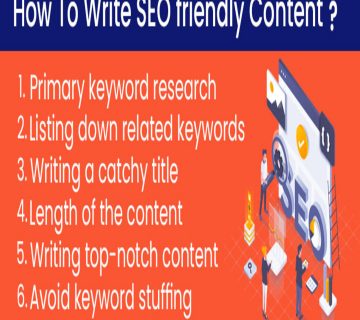WordPress is an excellent platform for creating website or blog. This exceptional platform has got all the elements that a website requires to succeed. Though, it is the most preferred platform, but still it do have some speed issues. However, there are several ways to boost the speed of your WordPress website. Here are a few ways:
WordPress is an excellent platform for creating website or blog. This exceptional platform has got all the elements that a website requires to succeed. Though, it is the most preferred platform, but still it do have some speed issues. However, there are several ways to boost the speed of your WordPress website. Here are a few ways:
-
Select a Good Web Host
Web hosting helps your website get the required space over the servers. Web space enhances your site’s visibility. There are a number of companies offering various web hosting plans. Website owner should choose the most effective plan. Many owners go with shared hosting, in order to save a few dollars, which is not a good idea.
-
Select a Solid Theme
There is a plethora of robust themes available with WordPress that can completely change the look and appeal of your website. When developing a WordPress website, carefully choose the theme for your website in order to make it stand out the crowd.
-
Optimize Your Site’s Database
Optimize the database of your website to clean up the junk and maintain a good speed of your site. You don’t have to be a technical professional to perform this job. There are various plugins that can speed up your website such as WP-Optimize, WP Clean Up Optimizer, WP-DBManager. Every new addition puts more load on your website so time to time optimization is necessary.
-
Enable Caching
Website’s loading time depends on how much time it takes to load the CSS files, images, logos and other elements. When you enable caching, your browser remembers all the things it loaded earlier. This curtails the extra loading browser time and visitors can get the information quickly. There are many plugins that you can use such as WP Super Cache, W3 Total Cache, WP Faster Cache, and many more.
-
Remove Inactive Plugins
Where an active plugin will benefit your website, an inactive plugin can enhance the load of your website. So, it is vital to remove all the inactive plugins to reduce the loading time of the site. Plugins enhance the functionality of a website but the ones that are no longer in use just adds to the load, so get rid of them as soon as possible.
-
Fix Your 404 Errors
It is important to fix the 404 errors as they can damage the image of your website. 404 or not found error shows that the server couldn’t provide the requested information to the client. This error is not good for your online business. Make sure you prevent such obstructions quickly and efficiently.
-
Conclusion
Your website is the face of your business so it is essential to maintain it. It should be able to deliver exceptional user experience to your visitors. Make sure you keep all these points in mind while updating your website.